SynthesisX
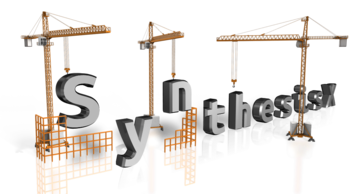
Version 10 of the Synthesis Platform, Synthesis X, is currently in development with a planned release in Q1 of 2015. This document was last revised on .
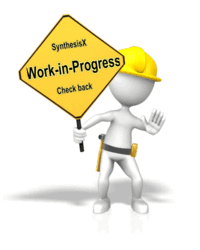
Introduction
This page is a working draft of the changes/modifications planned for this version. It is made publicly available to customers for input and feedback.
Comments, Questions or Feedback
You can use the new Synthesis sub-forum in the Reliability Discussion Forum for comments, questions, suggestions and/or feedback related to the planned modifications.
Alternatively, you can send an e-mail to the Development team.
Platform-Wide Modifications
These platform modifications are incorporated into all applications.
- Template Projects (now called "Reference Projects") added. [NEW] [FC]
- Global/Template Resources added/expanded. [MODIFIED] [NEW] [FC]
- Synthesis-wide DFR Planner added. [NEW] [IP]
- New DFR Resources added. [NEW] [FC]
- New Work Days Scheduler added. [NEW] [FC]
- Expanded Alerts. E-mail alerts and notifications expanded and streamlined. [MODIFIED] [NEW]
- User Profiles expanded. [MODIFIED] [FC]
- Change in Global Identifiers. [MODIFIED] [FC]
- Advanced Categorization and Filtering added. [NEW] [IP]
- Global Item Filter added. [NEW] [IP]
- Synthesis Resource Shortcuts (called "Synthesis Locator Links") added. Open an app/project/folio/sheet from a single file. [NEW] [FC]
- Non-Auto-Save Mode added. [NEW] [FC]
- Expanded Project Explorer added. [NEW] [FC]
- Unified Actions. All Actions including test requests are unified across all products and can be managed/linked with the DFR planner, as well as through the new web-based Synthesis Enterprise Portal. [FC]
- Synthesis Work Books. [NEW] [FC]
- Results Dashboard modified and expanded. Now available in more locations (FMEA data, Synthesis Explorer) and integrated with the SEP. [MODIFIED] [IP]
- Unified User Preferences Setup Window [FC]
- Modified Security Permissions V10 Security and Permissions [FC]
Postponed
- Parts Table Reference added to desktop applications for better tie in to XFRACAS. [NEW] [NS]
UI Changes Not Affecting Functionality
- UDFs for folios also changed to be a tree structure. [FC]
- Model window interface updated to use a tree structure similar to other resources. [FC]
- Interface improvements for Resource Manager: [FC]
- "Show All," "Show Only Unused" and "Show Only Duplicates" now indicate which option is selected.
- A status bar at the bottom of the window indicates which resource is selected, the Local/Global view option and the Selection option.
New Resources
- Metric. Shows calculated results value from a model or simulation result. Result values can be manually added to a stack of saved values and tracked over time. [NEW] [FC]
- FMEAs are now resources. This is only available in applications that use FMEAs (Xfmea/RCM++/RBI) [FC]
Application-Specific Modifications
- Platform-wide modifications (see the list at the top of this page).
- Fractional Failures Analysis added. Discount failures based on planned corrective actions effectiveness for what-if analysis. [NEW] [FC]
- Weibull/ALTA Multiple Projects added. Open multiple projects at the same time. [NEW] [FC]
- New 3D-Plot Folio added. New, original 3D plots. [NEW] [FC]
- Catastrophic Degradation Analysis added. Direct MLE solution options for Degradation Analysis added, allowing for catastrophic degradation analysis. [NEW] [FC]
- User-Defined Degradation Model was added in Weibull++. This is the same feature as the Equation Fit Solver in Weibull++
- Item Specific Calculation Options. Folio Calculation Options are defined at the folio level and are independent of User Settings. [NEW] [FC]
- Publish analysis to the Synthesis Enterprise Portal: [NEW] [FC]
- Published Folio/Data Sheets can now be associated with a Metric variable. Track and plot (and even analyze) changes in analysis metrics over time. [NEW] [FC]
- Reliability Data Warehouse (RDW) functionality expanded and interface redesigned. [IP]
- Link automatically to external databases through RDW (SQL, Oracle Access).
- Interactive plot zoom. [NEW] [FC]
- Platform-wide modifications (see the list at the top of this page).
- BlockSim General Enhancements. General Interface and Analysis enhancements were made. [MODIFIED] [NEW] [FC]
- FMRA View Expanded. Additional functionality and capability added to the BlockSim FMRA view. [MODIFIED] [FC]
- BlockSim Multiple Projects Open multiple projects at the same time. [NEW] [FC]
- Item Specific Calculation Options. Diagram Calculation Options are defined at the diagram level and are independent of User Settings. [NEW] [IP]
- Diagrams can now be associated with a Metric variable. Track and plot (and even analyze) changes in analysis metrics over time. [NEW] [IP]
- Interactive plot zoom. [NEW] [IP]
- Curved line type connectors added to diagrams. [NEW] [IP]
- Platform-wide modifications (see the list at the top of this page).
- Drag & Drop Mode enhanced and can now be used in tabbed view as well.
- Option to not automatically validate equations added. [NEW] [IP]
- Ability to reference resources by name in the equations instead of by reference. [NEW] [IP]
- Item Specific Calculation Options. Diagram Calculation Options are defined at the diagram level and are independent of User Settings. [NEW] [IP]
- RENO Multiple Projects. Open multiple projects at the same time. [NEW] [IP]
- Interactive plot zoom. [NEW] [IP]
- Quick send to Weibull for result containers.
- Curved line type connectors added to diagrams. [NEW] [IP]
- Platform-wide modifications (see the list at the top of this page).
- Analyses as Resources. FMEAs are now resources (i.e., Linked FMEAs) and can be reused. [NEW] [IP]
- FMEA Smart Add. [NEW] [NS]
- Optional color coding on scale selections added based on item target reliability. [NEW] [IP]
- Target Reliability allocation to cause added [NEW] [IP]
- Read and Push Metrics added to all items [NEW] [IP]
- QCPN metric added. [NEW] [IP]
- DFR planner is no longer an analysis in Xfmea but is now a separate project-level utility application available to all Synthesis applications.
- Conversion considerations:
- In V9, DFR plans were simpler and could be added to any item in the system hierarchy.
- The greatly expanded V10 DFR planner is no longer item-based but instead project-based.
- Upon conversion of older files, and if more than one DFR planner is in the project, the plans will be merged into a single project-level DFR planner.
- Conversion considerations:
- System Hierarchy Filtered View
- Interactive FMEA Block Diagrams added.
- Automatic and linked Test Plan Generation and monitoring. Enhances and replaces existing DVP&R functionality.
Postponed
- FMEA Import/Compare Window added. [NEW] [NS]
- Platform-wide modifications (see the list at the top of this page).
- ALL Xfmea modifications are also included in RCM++ (see the list under Xfmea).
- Platform-wide modifications (see the list at the top of this page).
- All Xfmea improvements are also available in RBI.
- Platform-wide modifications (see the list at the top of this page).
- FIDES
- A set of FIDES Phases can now be defined in a Phase Set.
- Two new FIDES plots.
- Parts Count added.
- Added a parts count prediction that restricts the behaviors to those allowable in a parts count.
- NSWC Updated
- Platform-wide modifications (see the list at the top of this page).
- Repeated Measurements added for standard designs with a single response. [NEW]
- DOE++ Multiple Projects added. [NEW]
- Item Specific Calculation Options. Folio Calculation Options are defined at the folio level and are independent of User Settings.
- The optimization plot, overlaid contour plot and dynamic overlaid contour plot dialogs now use a tree format. (Specific factors can now be held constant in the optimization plot.)
- Ignore/Include column added to standard and robust folios. (Ignored rows are not included in any of the calculations.)
- Dialogs added to modify all factors or all responses from one spot.
- Central Composite factor values can be assigned based on Alpha values.
- New and improved Surface plot.
- Basic plot functionality remains the same as the previous surface plot.
- Appearance is greatly improved (including anti-aliasing and legible text).
- Interface has changed substantially.
- Available settings have been vastly expanded.
- Platform-wide modifications (see the list at the top of this page).
- RGA Multiple Projects added. [NEW]
- Modifications/improvements to multiple systems analysis (and generating the equivalent single system).
- Folios/data sheets can now be associated with a Metric variable.
- Metric variable array can be used as a data source. Track and plot (and even analyze) changes in analysis metrics over time.
- Multiple "under-the-hood" improvements.
- Platform-wide modifications (see the list at the top of this page).
Synthesis API 10
- Calculate compound (analytical diagram) models via an API call.
- Manipulate Xfmea System Hierarchy Via API
New Applications Added to the Platform for Version 10
SEP: Synthesis Enterprise Portal 10 [NEW]
ReliaSoft’s Synthesis Enterprise Portal (SEP) opens up the Synthesis Platform, and your work in the platform, to your whole organization. You can share your progress, results and analyses with management and colleagues using the new web-based portal, accessible from any web-enabled device.
SEP Areas
- Home Landing Page
- Projects and Project Information Page
- SEP Analysis in Project Pages (Based on current Project)
- Timeline Messaging
- Tasks & Actions
- Repository Management Pages
Markov 10 [NEW]
- Apply Markov analysis.
- Implemented in the BlockSim/RENO interface as a new diagram type.
- Introduces two new diagram types:
- Discrete Markov: For creating and analyzing single or multi-phased diagrams with discrete transition probabilities.
- Continuous Markov: For creating and analyzing single or multi-phased diagrams with continuous distributions for transition probabilities.
- Introduces two new diagram types:
The Synthesis Dashboard Designer 10 [NEW]
- Create dashboard templates that can be published and viewed from each hosting application and the Synthesis Enterprise Portal.
- Dashboard designs are available for the following analyses:
- DFR Planner
- RDW Data
- BlockSim Simulation Results
- Synthesis Explorer
- Xfmea/RCM++/RBI Items
ReliaSoft's Course Player 10 [NEW]
A new eLearning delivery platform designed from the ground up by ReliaSoft to create and deliver ReliaSoft eCourses. Details upon release.