Template:WebNotes/Weibull++Side-By-Side Plot: Difference between revisions
Jump to navigation
Jump to search
Lisa Hacker (talk | contribs) Created page with '{{Template:NoSkin}} {{Template:Web Notes Weibull ALTA Banner}} {| class="FCK__ShowTableBorders" border="0" cellspacing="1" cellpadding="1" |- |{{Template:Side-By-Side_Plots}} |} …' |
Kate Racaza (talk | contribs) No edit summary |
||
| Line 10: | Line 10: | ||
|- | |- | ||
| [[Image:Helpblue.png]] | | [[Image:Helpblue.png]] | ||
| [http://help. | | [http://help.synthesisplatform.net/weibull_alta9/side-by-side_plots.htm the help files...] | ||
|- | |- | ||
Revision as of 17:17, 28 April 2014
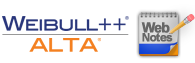 |
| Side-by-Side Plots
Side-by-side plots allow you to view (and print) multiple plots for a given data set side-by-side. For example, you may want to see a variety of different plot types for a given analysis together in the same window. Alternatively, you may wish to see different versions of the same plot type to compare the results for a given data set when analyzed with different distributions/models. |
Learn more from...
| the help files... |
