Template:WebNotes/MPCSystemHierarchy: Difference between revisions
Lisa Hacker (talk | contribs) No edit summary |
Lisa Hacker (talk | contribs) No edit summary |
||
| Line 4: | Line 4: | ||
|- | |- | ||
| valign="middle" | | | valign="middle" | | ||
For Aircraft Systems and Powerplant Analysis, use the | For Aircraft Systems and Powerplant Analysis, use the System Hierarchy tab to define the systems, subsystems, subsubsystems and parts that will be considered. The systems and subsystems are added from a predefined list that is the same for all analyses in the same repository (this can be maintained by an authorized user if you choose Home > Manage ATA Chapters). | ||
When you select an item in the system hierarchy, a panel at the bottom of the Properties tab displays the maintenance selection questions from the MSG-3 guidelines. You can answer the questions only for the lowest level item(s) in each branch of the hierarchy, and then the answers automatically roll up to the higher level items. | When you select an item in the system hierarchy, a panel at the bottom of the Properties tab displays the maintenance selection questions from the MSG-3 guidelines. You can answer the questions only for the lowest level item(s) in each branch of the hierarchy, and then the answers automatically roll up to the higher level items. | ||
Revision as of 21:38, 22 May 2013
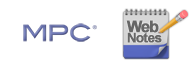 |
| System Hierarchy and MSI Selection |
|
For Aircraft Systems and Powerplant Analysis, use the System Hierarchy tab to define the systems, subsystems, subsubsystems and parts that will be considered. The systems and subsystems are added from a predefined list that is the same for all analyses in the same repository (this can be maintained by an authorized user if you choose Home > Manage ATA Chapters). When you select an item in the system hierarchy, a panel at the bottom of the Properties tab displays the maintenance selection questions from the MSG-3 guidelines. You can answer the questions only for the lowest level item(s) in each branch of the hierarchy, and then the answers automatically roll up to the higher level items. An item will be marked as a Maintenance Significant Item (MSI) under the following conditions:
|
Learn more from...
| the help files... | |
| sample reports... |
