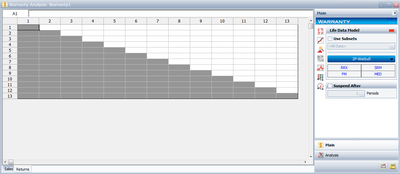Template:Nevada chart format: Difference between revisions
Jump to navigation
Jump to search
| Line 3: | Line 3: | ||
[[Image: | [[Image:Navada Chart illustration.gif|thumb|center|400px| ]] | ||
In Weibull++ this window is as shown next: | In Weibull++ this window is as shown next: | ||
[[Image:warrantyreturns.png|thumb|center|400px| ]] | [[Image:warrantyreturns.png|thumb|center|400px| ]] | ||
Revision as of 21:19, 21 February 2012
Nevada Chart Format
Field information frequently appears in terms of units produced and/or shipped in a certain time period, with the resulting returns for that production lot in the subsequent time periods. This information can be arranged in a diagonal chart, as displayed in the following figure.
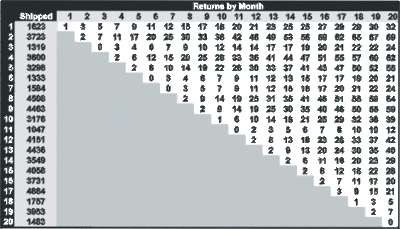
In Weibull++ this window is as shown next: