Template:WebNotes/MPCZonalHierarchy: Difference between revisions
No edit summary |
No edit summary |
||
| Line 13: | Line 13: | ||
|- | |- | ||
| [[Image:Helpblue.png]] | | [[Image:Helpblue.png]] | ||
| [http://help.synthesisplatform.net/mpc9/building_the_zonal_hierarchy.htm V9 Help] or[http://help.synthesisplatform.net/mpc10/building_the_zonal_hierarchy.htm V10 Help] | | [http://help.synthesisplatform.net/mpc9/index.htm#building_the_zonal_hierarchy.htm V9 Help] or[http://help.synthesisplatform.net/mpc10/index.htm#building_the_zonal_hierarchy.htm V10 Help] | ||
|- | |- | ||
Latest revision as of 15:49, 30 April 2015
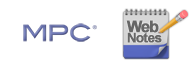 |
| Zonal - L/HIRF Hierarchy
For MSG-3 Zonal Analysis and Lightning/High Intensity Radiated Field (L/HIRF) analysis, use the Zonal-L/HIRF tab to define the zones that will be considered. The major zones and major sub-zones are added from a predefined list that is the same for all analyses in the same repository (this can be maintained by an authorized user if you choose Zones > Tools > Default Major Zones). When you select a Zone item (the lowest level in the zonal hierarchy), a panel at the bottom of the Properties tab displays the questions that will determine which type(s) of zonal and/or L/HIRF analysis are recommended. This is based on the "Typical Zonal Analysis Procedure" flowchart from the MSG-3 guidelines. For example, if you specify that the zone contains electrical wiring, has the potential for combustible material being present and L/HIRF protection systems that may need to be inspected for environmental deterioration or accidental damage, all three types of analysis may be recommended: Standard Zonal, Enhanced Zonal and L/HIRF. |
Learn more from...
| V9 Help orV10 Help |
