Template:WebNotes/DOEOptimization Overlaid Contour Plot: Difference between revisions
Jump to navigation
Jump to search
Chris Kahn (talk | contribs) No edit summary |
No edit summary |
||
| (2 intermediate revisions by 2 users not shown) | |||
| Line 9: | Line 9: | ||
|- | |- | ||
| [[Image:Helpblue.png]] | | [[Image:Helpblue.png]] | ||
| [http://help. | | [http://help.synthesisplatform.net/doe9/index.htm#overlaid_contour_plot.htm V9 Help] or [http://help.synthesisplatform.net/doe10/index.htm#overlaid_contour_plot.htm V10 Help] | ||
|- | |- | ||
| [[Image:Book blue.png]] | | [[Image:Book blue.png]] | ||
| [ the theory textbook...] | | [http://reliawiki.org/index.php/Response_Surface_Methods_for_Optimization#Analysis_of_the_Second_Order_Model the theory textbook...] | ||
|- | |||
| [[Image:Bulbblue.png]] | |||
| [http://help.synthesisplatform.net/doe9/optimization_example.htm application example(s)...] | |||
|} | |} | ||
Latest revision as of 21:32, 28 April 2015
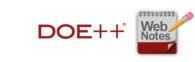 |
| Overlaid Contour Plots
The overlaid contour plot is used when there are two or more responses. For each response, there is a requirement for its desired value. From an overlaid contour plot, you can locate the feasible range of the input factors that can meet the requirements of all the responses. You can choose one factor for the x-axis, another factor for the y-axis, and then specify the values of the other factors. |
Learn more from...
| V9 Help or V10 Help | |
| the theory textbook... | |
| application example(s)... |
