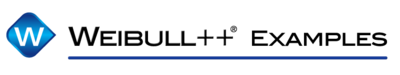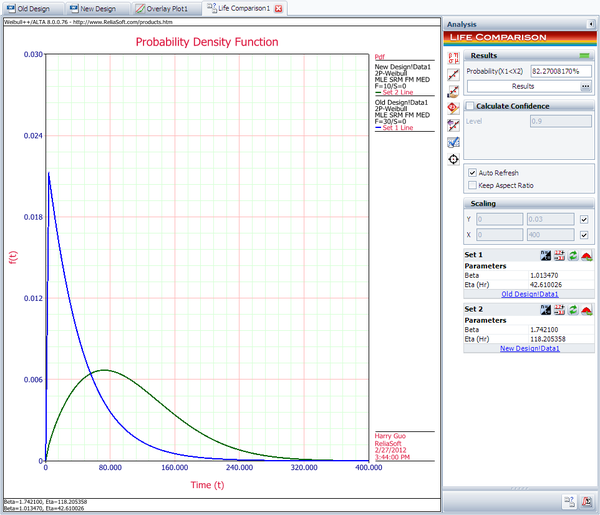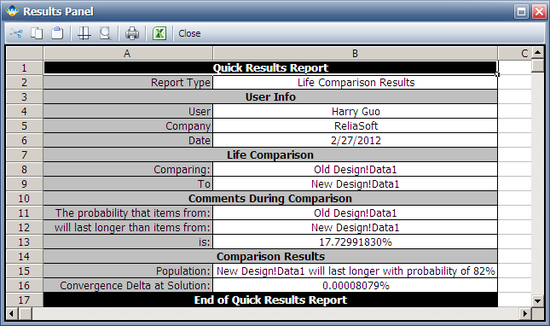Life Comparison Wizard: Difference between revisions
(Created page with ' '''Life Comparison-Compare Two Designs Using Comparison Wizard''' Using the data presented in Example 1, use Weibull++'s Comparison Wizard to estim…') |
Lisa Hacker (talk | contribs) No edit summary |
||
| (14 intermediate revisions by 5 users not shown) | |||
| Line 1: | Line 1: | ||
<noinclude>{{Banner Weibull Examples}} | |||
''This example appears in the [https://help.reliasoft.com/reference/life_data_analysis Life data analysis reference].'' | |||
'''Life Comparison | </noinclude> | ||
'''Using the Life Comparison Tool to Compare Two Designs''' | |||
Using the data | <includeonly>Using the same data set from the contour plot example, use Weibull++'s Life Comparison tool to estimate the probability that the units from the new design will outlast the units from the old design. | ||
</includeonly><noinclude>Using the following data sets, use Weibull++'s Life Comparison tool to estimate the probability that the units from the new design will outlast the units from the old design. | |||
<!-- EVERYTHING ON THIS PAGE, EXCEPT FOR THE DATA SET, IS TRANSCLUDED IN PAGE: Life Comparison Examples. IF YOU EDIT THE DATA SET ON THIS PAGE, YOU MUST ALSO EDIT THE DATA SET IN THE PAGE: Contour Plot Example. | |||
--> | |||
<center><math>\overset{\text{Old Design}}{\mathop{\begin{array}{*{35}{l}} | |||
\text{2} & \text{2} & \text{3} & \text{4} & \text{6} & \text{9} \\ | |||
\text{9} & \text{11} & \text{17} & \text{17} & \text{19} & \text{21} \\ | |||
\text{23} & \text{28} & \text{33} & \text{34} & \text{34} & \text{37} \\ | |||
\text{38} & \text{40} & \text{45} & \text{55} & \text{56} & \text{57} \\ | |||
\text{67} & \text{76} & \text{90} & \text{115} & \text{126} & \text{197} \\ | |||
\end{array}}}\,\,\!</math> </center> | |||
<math></math> | <center><math>\overset{\text{New Design}}{\mathop{\begin{array}{*{35}{l}} | ||
\text{15} & \text{32} & \text{61} & \text{67} & \text{75} \\ | |||
\text{116} & \text{148} & \text{178} & \text{181} & \text{183} \\ | |||
\end{array}}}\,\,\!</math> </center> | |||
</noinclude> | |||
First, enter the data sets into two separate Weibull++ standard folios (or two separate data sheets within the same folio) and analyze the data sets using the two-parameter Weibull distribution and maximum likelihood estimation (MLE) method. Next, open the Life Comparison tool and select to compare the two data sets. The next figure shows the ''pdf'' curves and the result of the comparison. | |||
[[Image:Life Comparison Example 2 pdf Plot and Result.png|center|600px| ]] | |||
The comparison summary is given in the Results Panel window. | |||
[[Image:Life Comparison Example 2 pdf Result Summary.png|center|550px| ]] | |||
Latest revision as of 21:38, 18 September 2023
New format available! This reference is now available in a new format that offers faster page load, improved display for calculations and images and more targeted search.
As of January 2024, this Reliawiki page will not continue to be updated. Please update all links and bookmarks to the latest references at Weibull examples and Weibull reference examples.
This example appears in the Life data analysis reference.
Using the Life Comparison Tool to Compare Two Designs
Using the following data sets, use Weibull++'s Life Comparison tool to estimate the probability that the units from the new design will outlast the units from the old design.
First, enter the data sets into two separate Weibull++ standard folios (or two separate data sheets within the same folio) and analyze the data sets using the two-parameter Weibull distribution and maximum likelihood estimation (MLE) method. Next, open the Life Comparison tool and select to compare the two data sets. The next figure shows the pdf curves and the result of the comparison.
The comparison summary is given in the Results Panel window.