Template:WebNotes/MPCFMEA: Difference between revisions
Jump to navigation
Jump to search
Lisa Hacker (talk | contribs) Created page with '{{Template:NoSkin}} {{Template:Web Notes MPC Banner}} | valign="middle" |{{Font| Functional Failure Analysis (F-F-E-C)|11|tahoma|bold|gray}} |- | valign="middle" | If an item in …' |
No edit summary |
||
| (5 intermediate revisions by 2 users not shown) | |||
| Line 4: | Line 4: | ||
|- | |- | ||
| valign="middle" | | | valign="middle" | | ||
For MSG-3 systems and powerplant analysis, the F-F-E-C tab will be displayed in the Analysis panel if the item selected in the system hierarchy has been identified as a Maintenance Significant Item (MSI), or if it is eligible to be identified as an MSI. | |||
You will use | You will use the F-F-E-C tab to record the functions, functional failures, effects and causes that have been identified for the item. This tab also provides access to the Failure Effect Categorization (FEC) window and the Maintenance Task Selection window, which present the logic diagrams from the MSG-3 guidelines and allow you to record the recommended maintenance tasks. | ||
|} | |} | ||
| Line 16: | Line 14: | ||
|- | |- | ||
| [[Image:Helpblue.png]] | | [[Image:Helpblue.png]] | ||
| [http://help.synthesisplatform.net/mpc9/ | | [http://help.synthesisplatform.net/mpc9/index.htm#functional_failure_analysis_f_f_e_c.htm V9 Help] or[http://help.synthesisplatform.net/mpc10/index.htm#functional_failure_analysis_f_f_e_c.htm V10 Help] | ||
|- | |- | ||
| [[Image:Bulbblue.png]] | | [[Image:Bulbblue.png]] | ||
Latest revision as of 15:46, 30 April 2015
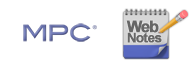 |
| Functional Failure Analysis (F-F-E-C) |
|
For MSG-3 systems and powerplant analysis, the F-F-E-C tab will be displayed in the Analysis panel if the item selected in the system hierarchy has been identified as a Maintenance Significant Item (MSI), or if it is eligible to be identified as an MSI. You will use the F-F-E-C tab to record the functions, functional failures, effects and causes that have been identified for the item. This tab also provides access to the Failure Effect Categorization (FEC) window and the Maintenance Task Selection window, which present the logic diagrams from the MSG-3 guidelines and allow you to record the recommended maintenance tasks. |
Learn more from...
| V9 Help orV10 Help | |
| sample reports... |
