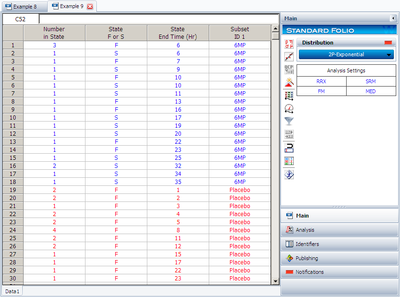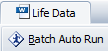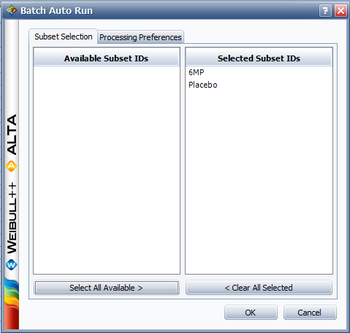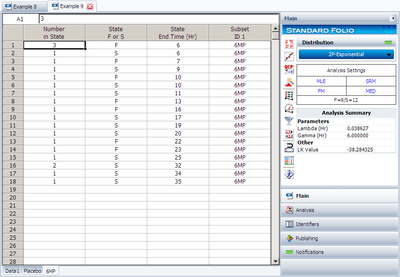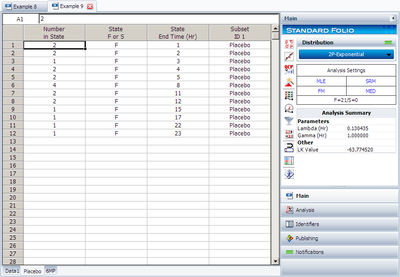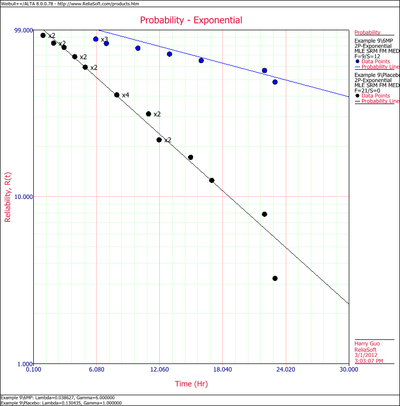Exponential Distribution Auto Batch Run Example: Difference between revisions
No edit summary |
|||
| Line 6: | Line 6: | ||
{|align="center" border=1 cellspacing=0 | {|align="center" border=1 cellspacing=0 | ||
|- | |- | ||
|colspan="4" style="text-align:center"|Table | |colspan="4" style="text-align:center"|Table - Leukemia Treatment Results | ||
|- | |- | ||
!Time (weeks) | !Time (weeks) | ||
| Line 76: | Line 76: | ||
[[Image: | [[Image:Exp Distribution Example 9 Data.png|thumb|center|400px|]] | ||
| Line 100: | Line 100: | ||
{|style= align="center" border="1" | {|style= align="center" border="1" | ||
|- | |- | ||
|[[Image: | |[[Image:Exp Distribution Example 9 6MP Data.png|thumb|center|400px|]]||[[Image:Exp Distribution Example 9 Placebo Data.png|thumb|center|400px|]] | ||
|} | |} | ||
| Line 110: | Line 110: | ||
[[Image: | [[Image:Exp Distribution Example 9 Select Data Set.png|thumb|center|300px|]] | ||
| Line 119: | Line 119: | ||
[[Image: | [[Image:Exp Distribution Example Overlay Plot.png|thumb|center|400px|]] | ||
Revision as of 22:15, 1 March 2012
Exponential distribution Auto Batch Run Example
A number of leukemia patients were treated with either drug 6 MP or a placebo, and the times in weeks until cancer symptoms returned were recorded. Analyze each treatment separately [21, p.175].
| Table - Leukemia Treatment Results | |||
| Time (weeks) | Number of Patients | Treament | Comments |
|---|---|---|---|
| 1 | 2 | placebo | |
| 2 | 2 | placebo | |
| 3 | 1 | placebo | |
| 4 | 2 | placebo | |
| 5 | 2 | placebo | |
| 6 | 4 | 6MP | 3 patients completed |
| 7 | 1 | 6MP | |
| 8 | 4 | placebo | |
| 9 | 1 | 6MP | Not completed |
| 10 | 2 | 6MP | 1 patient completed |
| 11 | 2 | placebo | |
| 11 | 1 | 6MP | Not completed |
| 12 | 2 | placebo | |
| 13 | 1 | 6MP | |
| 15 | 1 | placebo | |
| 16 | 1 | 6MP | |
| 17 | 1 | placebo | |
| 17 | 1 | 6MP | Not completed |
| 19 | 1 | 6MP | Not completed |
| 20 | 1 | 6MP | Not completed |
| 22 | 1 | placebo | |
| 22 | 1 | 6MP | |
| 23 | 1 | placebo | |
| 23 | 1 | 6MP | |
| 25 | 1 | 6MP | Not completed |
| 32 | 2 | 6MP | Not completed |
| 34 | 1 | 6MP | Not completed |
| 35 | 1 | 6MP | Not completed |
Solution
Enter the data into Weibull++, by selecting Times to Failure, with Right Censored Data (Suspensions)' and with Grouped Observations. In the first column enter the number of patients. Whenever there are uncompleted tests, enter the number of patients who completed the test separately from the number of patients who did not. In the second column enter F for completed tests and S for uncompleted. In the third column enter the time. In the fourth column (Subset ID) enter the name of the treatment. The title of each column can be changed by double-clicking it and typing the desired name.
Now click the Batch Auto Run icon
or:
and click Select All Available> > to separate the 6 MP drug from the placebo as shown next.
Click OK and you will get a new Data Sheet for each treatment with the corresponding results, as shown next.
Make sure both data sheets are calculated, then from the Life Data tab, click on Insert Additional Plot. Click on the Select Data Sheets button.
and check the two data sheets under the Folio1 project.
The plot is shown next,