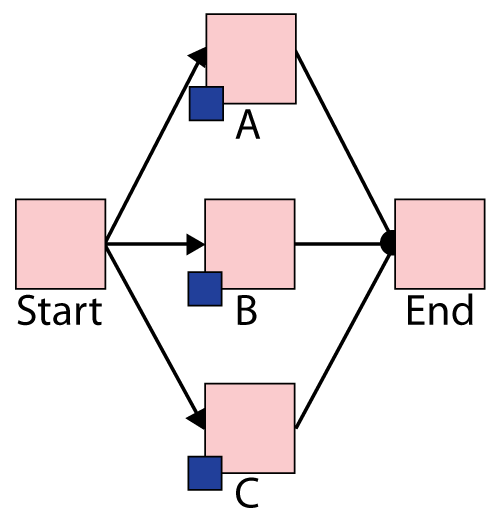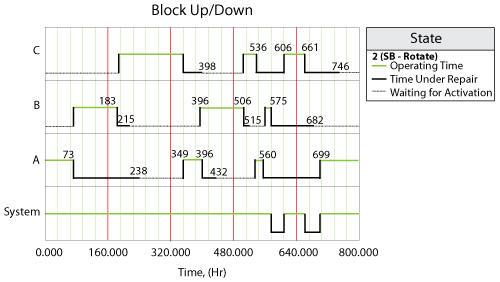Template:Rotation: Difference between revisions
Dingzhou Cao (talk | contribs) No edit summary |
|||
| Line 1: | Line 1: | ||
{{Template:BSExampleSim| Example 5}} | {{Template:BSExampleSim| Example 5}} | ||
== Rotation Example == | == Standby Rotation Example == | ||
==== | ==== Purpose ==== | ||
This example illustrates the use of state change triggers [http://www.reliawiki.org/index.php/BlockSim_8:_State_Change_Triggers#State_Change_Triggers SCT] in BlockSim Version 8 by using a simple stanfby configuration. ''Note that this example could also be done using the standby container functionality in BlockSim.'' | |||
==== Statement==== | |||
Assume three devices A, B and C in a standby redundancy. Basically only one unit is needed for system operation. The system begins with devise A working. When device fails B is turned on and repair actions initated on A. When B fails C is turned on and so forth. | |||
are in parallel and rotate to perform the task. A is ON initially, B and C are standby. When A fails, Turn B On; when B fails, turn C ON and when C fails, Turn A ON. The desired situation is that, at every moment, one and only one device is operating. This means that, when a device is done with repair, it should be standby if there is already one device operating; or it should be operating when there is not device operating. | |||
#State Upon Repair: Default OFF unless SCT overridden<br> | #State Upon Repair: Default OFF unless SCT overridden<br> | ||
#Activate a block if any item from these associated maintenance group(s) goes down<br> | #Activate a block if any item from these associated maintenance group(s) goes down<br> | ||
==== BlockSim Solution ==== | ==== BlockSim Solution ==== | ||
Revision as of 15:37, 24 September 2011
Standby Rotation Example
Purpose
This example illustrates the use of state change triggers SCT in BlockSim Version 8 by using a simple stanfby configuration. Note that this example could also be done using the standby container functionality in BlockSim.
Statement
Assume three devices A, B and C in a standby redundancy. Basically only one unit is needed for system operation. The system begins with devise A working. When device fails B is turned on and repair actions initated on A. When B fails C is turned on and so forth.
are in parallel and rotate to perform the task. A is ON initially, B and C are standby. When A fails, Turn B On; when B fails, turn C ON and when C fails, Turn A ON. The desired situation is that, at every moment, one and only one device is operating. This means that, when a device is done with repair, it should be standby if there is already one device operating; or it should be operating when there is not device operating.
- State Upon Repair: Default OFF unless SCT overridden
- Activate a block if any item from these associated maintenance group(s) goes down
BlockSim Solution
The Blocksim modeling of this system is shown in Figure below.
The failures of all three blocks follow Weibull distribution with Beta = 1.5 and Eta = 1000. The repair durations of three blocks follow Weibull distribution with Beta = 1.5 and Eta = 100. After repair, they are as good as new.
Block A belongs to maintenance group 2_A. It has state change trigger. The initial state is ON and the state upon repair is "Default Off Unless overridden". If any item from maintenance group 2_C goes down, then activate this block.
Block B belongs to maintenance group 2_B. It has state change trigger. The initial state is OFF and the state upon repair is "Default Off Unless overridden". If any item from maintenance group 2_A goes down, then activate this block.
Block C belongs to maintenance group 2_C. It has state change trigger. The initial state is OFF and the state upon repair is "Default Off Unless overridden". If any item from maintenance group 2_B goes down, then activate this block.
All blocks A, B and C are as good as new after repair.
Block Up/Down plot
The system event log is shown in Figure below and is as follows:
- At 73, Block A fails and activates Block B.
- At 183, Block B fails and activates Block C.
- At 215, Block B is done with repair. At this time, Block C is operating, according to setting, Block B is standby.
- At 238, Block A is done with repair. At this time, Block C is operating. Thus Block A is standby.
- At 349, Block C fails and activates Block A.
- At 396, Block A fails and activates Block B.
- At 398, Block C is done with repair. At this time, Block B is operating. Thus Block C is standby.
- At 432, Block A is done with repair. At this time, Block B is operating. Thus Block A is standby.
- At 506, Block B fails and activates Block C.
- At 515, Block B is done with repair and keep standby because Block C is operating.
- At 536, Block C fails and active Block A.
- At 560, Block A fails and active Block B.
- At 575, Block B fails and put a requset to active Block C. However, Block C is under repiar at the time. Thus when Block C is done with repair at 606, the OFF setting is overwritten and it is operating immdediatly.
- At 661, Block C fails and put a request to active Block A. However, Block A is under repair at the time. Thus when Block A is done with repair at 699, the OFF setting is overwritten and it is operating immdediatly.
- Block B and Block C are done with repair at 682 and at 746 respectively. However, at these two time point, Block A is operating. Thus they are both standby upon repair according to settings.