Weibull++ Overlay Plot None: Difference between revisions
Jump to navigation
Jump to search
No edit summary |
Lisa Hacker (talk | contribs) Replaced content with '{{Template:WebNotes/Weibull++Overlay_Plot_None}}' |
||
| Line 1: | Line 1: | ||
{{Template: | {{Template:WebNotes/Weibull++Overlay_Plot_None}} | ||
Revision as of 21:18, 21 May 2013
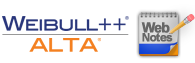 |
| Overlay Plots
Overlay plots allow you to compare data from more than one analysis in the same plot sheet. You will be prompted to select the data sources that you want to compare and then the tool displays the plot types that are applicable. |
Learn more from...
| V8/9 Help or V10 Help | |
| application example(s)... |
